How can we activate/deactivate fast startup in Windows 8

From improvements with which he came to the Windows 8 package, we can say that at the top of the list is located the speed of this operating system, much larger than previous versions, whether we refer to Boot speed or Transfer/copy of files. In plus, Consume even fewer system resources.
Related to the speed of the new operating system, one of Windows 8 new features it is Fast Startup, feature care, conform Microsoft, helps users who prefer to close the whole system instead of putting it in hibernation. When Fast startp is activated, Windows 8 Boots in less than 6 seconds on one SSD (Solid State Drive).
How does fast startup work work in Windows 8?
To start the computer faster after a Shutdown, when fast startup is activated, Windows saves system information in a file just before closing it. After we start the computer again, Windows 8 uses that file to summarizes system processes, fara a le remaining.
Fast Startup is activat in mod implicit in Windows 8, but most likely there are users who want to check this or who want to disable This feature.
How do we activate/deactivate fast startup in Windows 8?
- in Start screen (Start Screen) Use the combination of key Windows + W to activate the function of Search (You can also use Search-ul from the menu Charms)
- in search tasted power options, then give Enter (or select Power Options in RESULTS displayed on the left side)
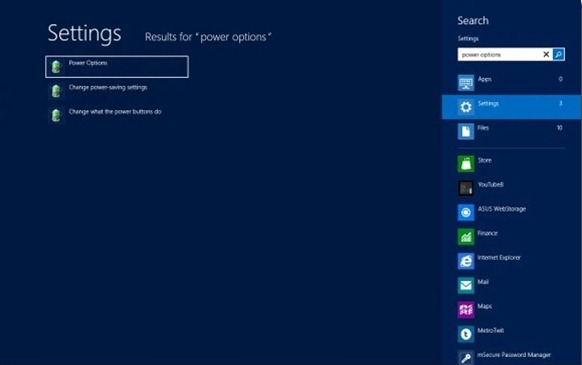
- In the open window click on Choose what the power buttons do (left panel)
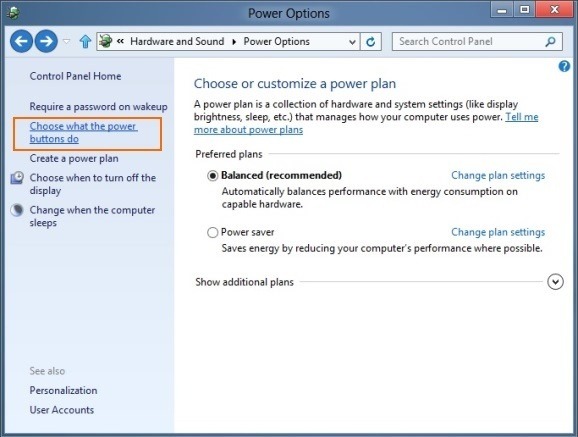
- Click on the option Change settings that are currently unavailable
- sub Shutdown settings, tick (to activa) or dismantled (to disable) the box next Turn on fast startup (recommended)
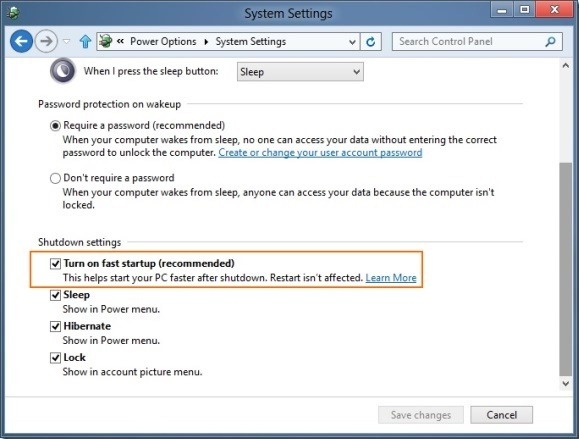
Note: Fast Startup does not work in the case of system restart. For fast startup to have an effect, you have to close the computer (shutdown), then turn it on.
STEALTH SETTINGS – How to enable/disable Fast Startup in Windows 8
How can we activate/deactivate fast startup in Windows 8
What’s New
About Stealth
Passionate about technology, I write with pleasure on stealthsetts.com starting with 2006. I have a rich experience in operating systems: Macos, Windows and Linux, but also in programming languages and blogging platforms (WordPress) and for online stores (WooCommerce, Magento, Presashop).
View all posts by StealthYou may also be interested in...


3 thoughts on “How can we activate/deactivate fast startup in Windows 8”