
Windows Libraries in Windows 7 (Music, Pictures, Documents, Video …) – Disable, Hide, Restore & How To
Windows Libraries in Windows 7 (Music, Pictures, Documents, Video …) – Disable, Hide, Restore & How To

Windows Libraries is a welcome feature in Windows 7. If this term is not familiar to you, we will make a short description of Windows Libraries.
content
Libraries (as it sounds in Romanian) on Windows 7 I'm a kind of virtual folders in which you can view and access documents, images, audio and video files from several hard disk locations. Once installed Windows 7, on the right side of Start Menu we find access links for Document, Music, Pictures …

Links (shortcuts) of access to these libraries we also find on the Windows 7 sidebar of Windows Explorer.
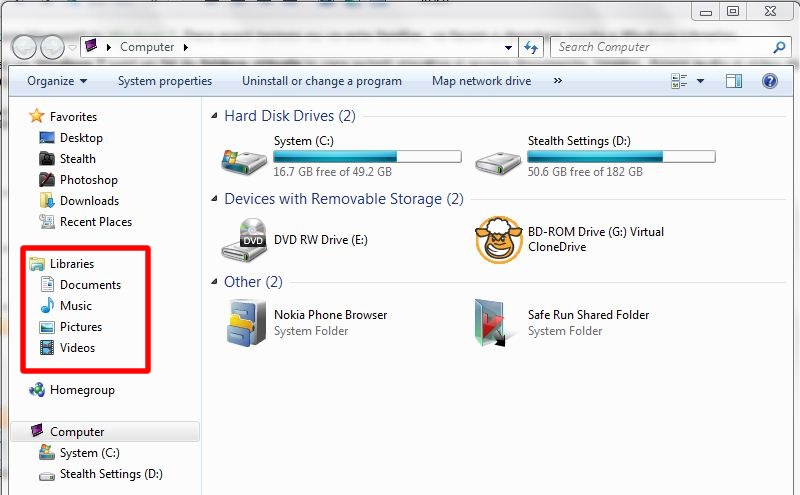
How to add and how we delete locations (folders) from Windows Libraries.
For this tutorial I took straight guinea pigs the virtual folder (library) Music.
In the default configuration, if we are this folder of Start Menu or from the link Music from the Windows Explorer side, we will see the files from “My Music” and “Public Music” from the system partition. Most users, when installing the operating system The hard disk partitionsthe -to keep a ~ 20 GB on a partition for the operating system and the rest of the GB allocated to the partition of Data storage. (A tutorial that will help you schimbati locatia default a folderelor My Document, My Music, My Pictures, Favorites, My Videos.) In these cases the Virtual Music Folder will not help us much when we want to access from Start Menu The folder in which we hold our music. To add our folder to the Music Library, we will have to follow a few steps.
1. We open the folder Music Library From Start Menu, and in the window that opens we click on the link indicating how many locations are included.
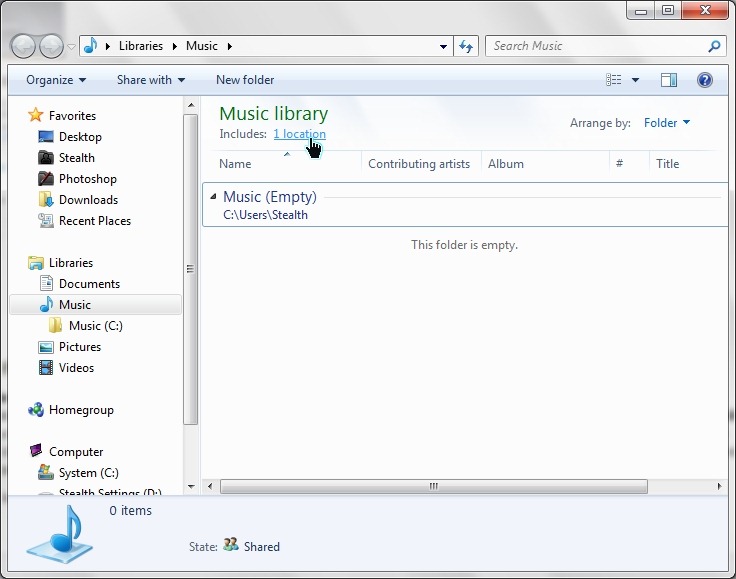
2. In the panel that opens we have the opportunity to Delete existing locations (Select with the Location Mouse and click on the button Remove) and/or of a Add new locations (folders containing audio files).
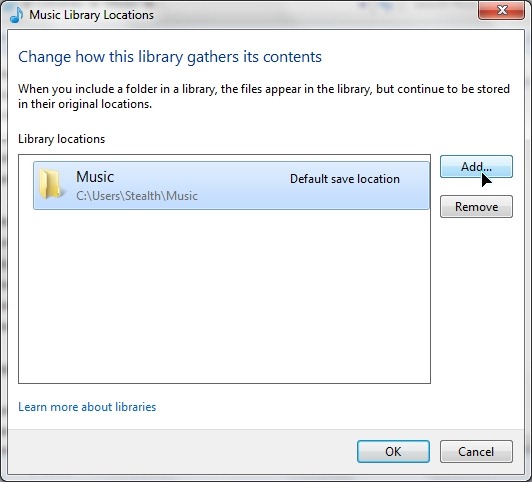
To add a folder to the Music Library, click “Add…” > navigate to the folder we want to add to the Music library > select the folder and click on the button “Include Folder“. In this way, you can add as many folders as you want, from different locations of the hard disk.
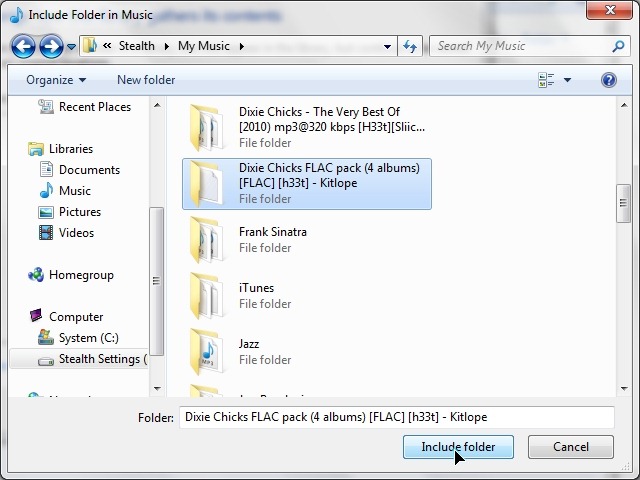
Click OK on the button in the window Music Library Locations To finish adding the folders / folders desired in Windows Music Library.
If in the first screenshot of the tutorial I had the folder Music Library empty, now I have the music you want to handle in Music Library:
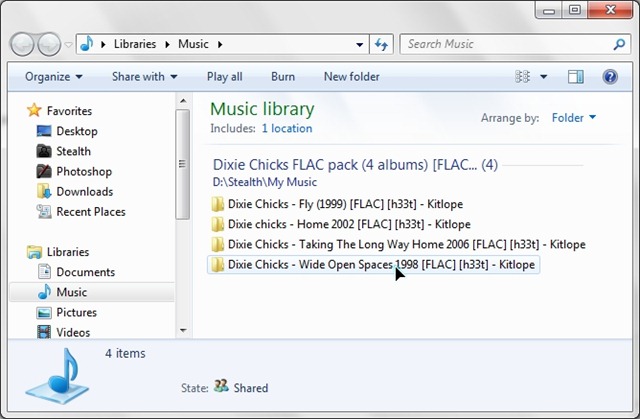
You can do the same for Pictures, Videos, Documents …
Total disabling of Windows 7 Libraries or only hiding the folders “Library” din Windows Explorer si Start Menu.
If this feature of Windows 7 is not helpful and you consider that the virtual folders from the start Menu and Windows Explorer disturb you, you have three variants to get rid of them from the start and two variants for Windows Explorer. In order to Delete folders “Music“, “Pictures“, “Video“, “Documents” from the Start Menu you can use the tutorial: Personalization Start Menu in Windows 7.
Disable Windows 7 Libraries – Windows Explorer & Start Menu.
Hide Windows Libraries Virtual Folders – Windows Explorer & Start Menu
Restore Windows Libraries Virtual Folders – Windows Explorer & Start Menu
For all these three options download the archive below. This contains three .Gre. (Windows Registry). One for each option.
“Disable Libraries in Windows 7.reg” – THIS “reg key” disables the entire feature “Library” of Windows 7 and makes the folders disappear from Windows Explorer and Start Menu.
CAREFUL! – completely deactivating this feature can lead to errors in some Windows 7 programs and applications.
Hide Libraries Icon from Windows 7 Explorer and Start Menu.reg – It does not disable Windows Libraries, but hides the folders from the Start Menu and Windows Explorer.
Restore Default Settings.reg – return to the initial settings if you used one of the .reg files above. The file can also be used to correct errors in Windows Libraries.
For the changes to be visible, you will have to restart or make a “log off”.
Windows Libraries in Windows 7 (Music, Pictures, Documents, Video …) – Disable, Hide, Restore & How To
What’s New
About Stealth L.P.
Founder and editor Stealth Settings, din 2006 pana in prezent. Experienta pe sistemele de operare Linux (in special CentOS), Mac OS X , Windows XP > Windows 10 si WordPress (CMS).
View all posts by Stealth L.P.You may also be interested in...


One thought on “Windows Libraries in Windows 7 (Music, Pictures, Documents, Video …) – Disable, Hide, Restore & How To”